Our catalog has a new look, with many new features and a user-friendly interface.
Here are the basics for getting yourself logged in:
Just as it has always been, the easiest way in is through the Quick Links menu on the main page of our website (wakefieldlibrary.org). Just click on Search the Catalog.
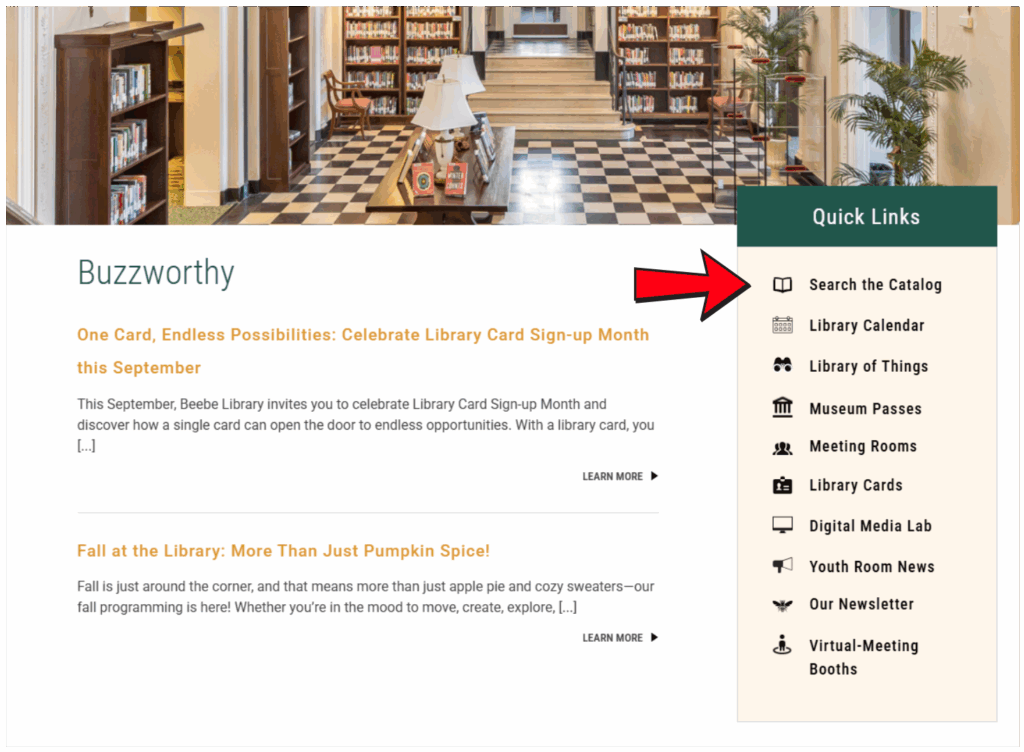
On the new screen, you’ll see a place to SIGN IN in the upper right hand corner.
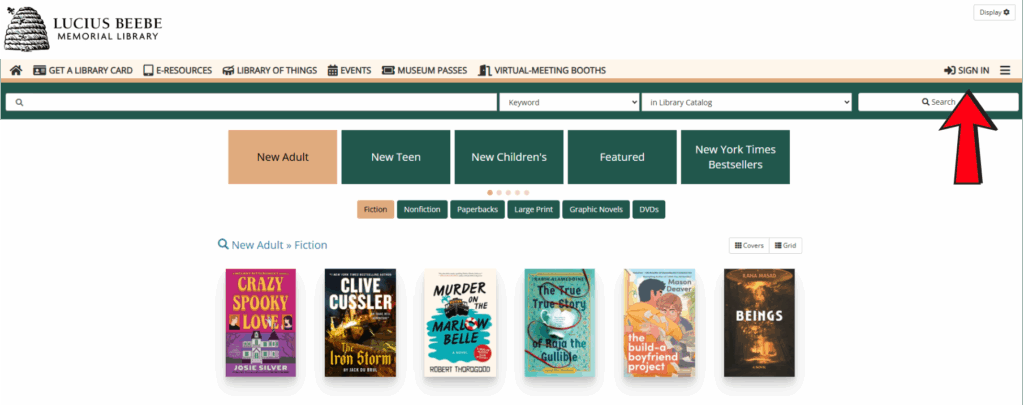
You will then be prompted to log in with your library card and pin, which will take you to the Your Account page, where you can also begin searching for books and other materials.
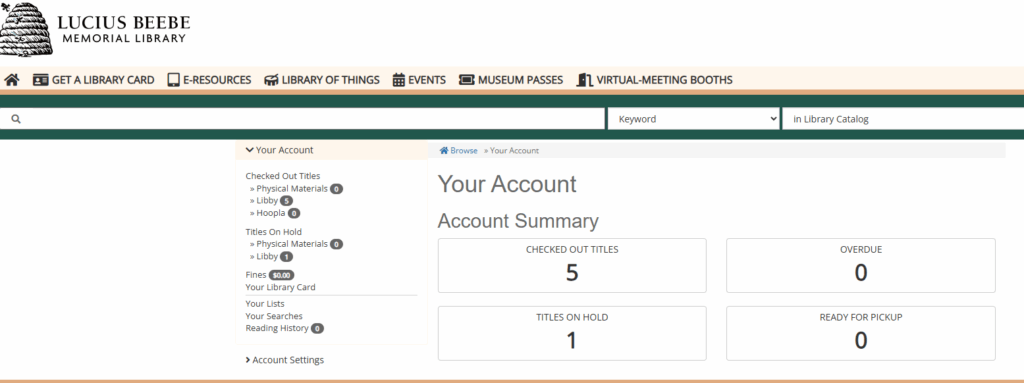
An important step for those of you who saved your Reading History in the classic catalog is to click on Reading History and then on the dark blue button that says Start Recording My Reading History. This will import your saved reading history from the classic catalog.
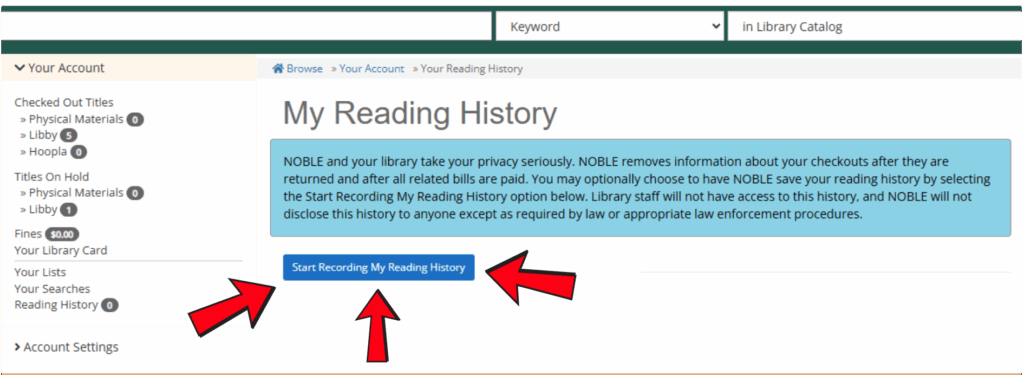
Similarly if you have created reading lists in the classic catalog, just click on Your LIsts on the Your Account page, and you will be prompted to import them.
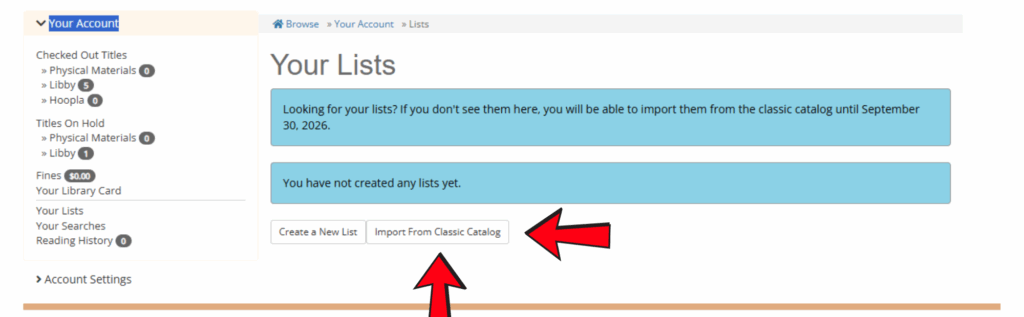
If you have any questions about how to use the catalog, stop by the Reference Desk (or call us on 781 246 6334) and we’ll be happy to help you!


